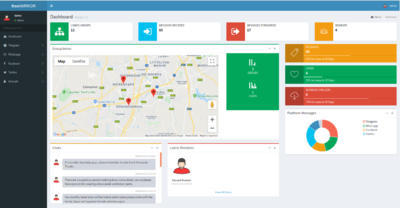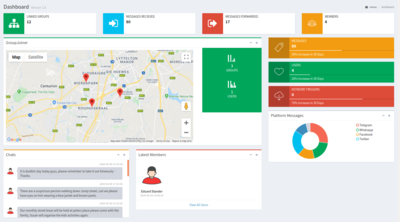Freemirror web
freeMIRROR is a social media management platform to manage and control social media and groups. See the homepage at www.freemirror.co.za
Contents
Registering
Each user will need to be registered to use the system the online registration form can be found here.
The registration form will request the following info:
- Full name
- email address
- username
- password
Only one user can be registered per email address. User names may not be longer than 16 characters.
The form has an option to show the filled-in password if required or to generate a password for the user.
Password strength test are build into the form and it is advised to ensure strength is at least Good.
After registration, the system will email (to the email address provided) a message containing a confirmation link you have to click to verify your email and account.
Logging in
After the registration process, a user can log in and start using the system the www.freeMIRROR.co.za login form can be found here.
Note that you can use your www.NPSCloud.co.za user credentials to log in to this site.
Using web site
Website
The website is consisting of three main parts:
- Top section
- Side section
- Middle or content section
Top section
This is the top bar available on all control pages for the freeMIRROR website.
- The user can minimise or masimise the side menu by clicking on the turple.
- The user verify the user logged into the system - right top- or click on user then Sign out to logoff the system.
Side section
Used as the menu selection accessing the different parts of the website. Here the usercan select what pages to open.
Content section
The main content section is where the main content aka data is displayed to the user.
Dashboard
The dashboard is brocken down to four main sections:
- KPIs
- GroupJoiner
- Platform Messages
- Chats
- Latest Members
KPIs
The Key Performance Indicators is a measurable value that demonstrates how effectively the account is achieving key objectives.
Platform Messages
Visual representation of messages on the different platforms.
Chats
The latest chat history for the account.
Latest Members
The lastest members for the account.
Telegram
The Telegram BOT may be a custom BOT -contact us to setup one for you- or the default @freeMIRRORBOT.
Setup
Communicator
Verify/Join Bot
The WhatsApp BOT may be a custom BOT -contact us to setup one for you- or the default scanBOT.