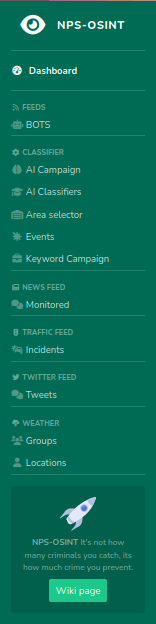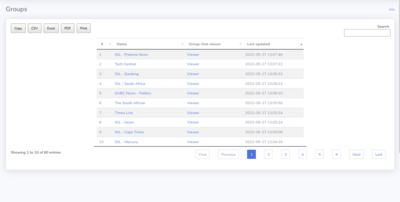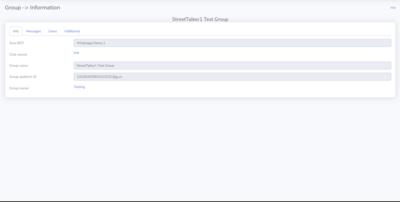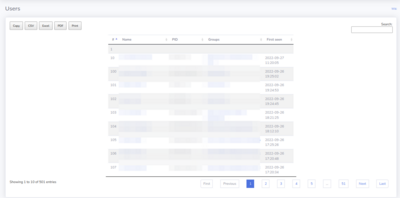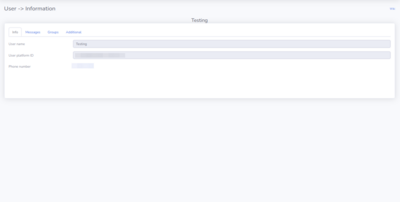NPS-OSINT
Contents
NPS-OSINT
Open-source intelligence (OSINT) is the collection and analysis of data gathered from open sources (overt and publicly available sources) to produce actionable intelligence. OSINT is primarily used in national security, law enforcement, and business intelligence functions and is of value to analysts who use non-sensitive intelligence in answering classified, unclassified, or proprietary intelligence requirements across the previous intelligence disciplines.
OSINT is distinguished from research in that it applies the process of intelligence to create tailored knowledge supportive of a specific decision by a specific individual or group.
NPS-OSINT It's not how many criminals you catch, its how much crime you prevent.
Basic Layout
The NPS-OSINT web page is divided into three main sections:
- Top bar
- Side menu
- Main content
Top Bar
User control, login/logout functions
Side Menu
List and selection of system functionality are made through the side menu.
Main Content
Displays selected content to the user. To get help for a specific page one can follow the 'Wiki link to the relevant page help page.
Content management
Content for each platform (News feeds, Telegram, Twitter etc) is grouped and displayed as:
- Groups - List of groups seen and monitored on the platform
- Users - List of users seen and monitored on the platform
- Group - Platform specific info related to the group/users.
- User - Platform specific info related to the user/groups.
Groups
Posts captured and logged on each platform from "groups" are stored in the Groups table.
From the Groups table view one can select:
- Each group entry can be selected (Name Column) and more info on the group will be displayed (see #Group)
- One can also select the group viewer (Group chat viewer Column) to view the last messages received on the group (see #GroupViewer)
Last 500 groups* (see increase limit) posted and captured on the platform.
Group
Information on the user is displayed in the tabs:
- Info - Platform identifiable info of the user (Metadata)
- Messages - Last 500 messages* (see increase limit) posted and captured for the user on the platform (see #Messages
- Users - Last 500 users* (see increase limit) the user-posted content to (see #Users)
- Additional - TBG
Users
Posts captured and logged on each platform from "users" are stored in the Users table.
From the Users table view one can select:
- Each user can be selected (Name Column) and more info on the user will be displayed (see #User)
- One can select the group the user posted to (Group Column) and more info on the group will be displayed (see #Group)
Last 500 users* (see increase limit) posted and captured on the platform.
User
Information on the user is displayed in the tabs:
- Info - Platform identifiable info of the user (Metadata)
- Messages - Last 500 messages* (see increase limit) posted and captured for the user on the platform (see #Messages
- Groups - Last 500 groups* (see increase limit) the user-posted content to (see #Groups)
- Additional - TBG
Limit
NOTE: Only the last updated 500 groups/users are displayed if one needs to show more one can append &limit=1000 to the URL, in this example the table will show 1000 records.