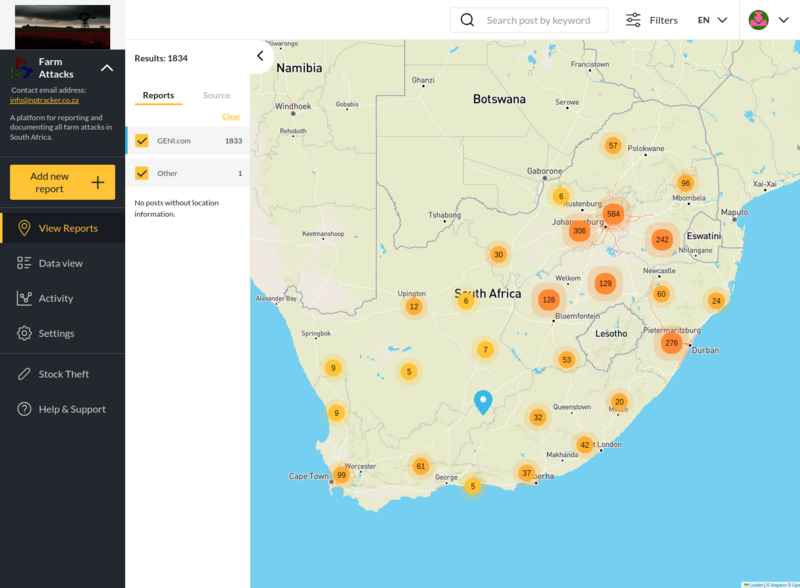FarmAttack: Difference between revisions
No edit summary |
No edit summary |
||
| Line 10: | Line 10: | ||
==== Map View ==== | ==== Map View ==== | ||
The '''Map View''' displays incidents geographically on an interactive map. Users can visually explore where incidents have occurred and gain spatial insights. Key features of the Map View include: | The '''Map View''' displays incidents geographically on an interactive map. Users can visually explore where incidents have occurred and gain spatial insights. Key features of the Map View include: | ||
* | * '''Incident Pins:''' Each reported incident is marked on the map with a pin. | ||
* | * '''Filters:''' Users can filter incidents to display only those relevant to their interests, such as incidents within a specific category, date range, or location. | ||
* | * '''Zoom and Pan:''' Navigate the map to view incidents at various scales, from local to national. | ||
* | * '''Details on Click:''' Clicking on a pin reveals a summary or detailed description of the incident. | ||
==== Data View ==== | ==== Data View ==== | ||
The '''Data View''' presents reported incidents in a structured table or textual format. This view is ideal for users who prefer a list-based representation. Key features include: | The '''Data View''' presents reported incidents in a structured table or textual format. This view is ideal for users who prefer a list-based representation. Key features include: | ||
* | * '''Searchable Table:''' Users can sort and search for specific incidents by keywords or attributes such as date, category, or location. | ||
* | * '''Filter Options:''' Similar to the Map View, filters can refine the data shown to match user preferences. | ||
=== Filter Incidents === | === Filter Incidents === | ||
| Line 45: | Line 45: | ||
==== Location ==== | ==== Location ==== | ||
Users can filter incidents based on geographical criteria: | Users can filter incidents based on geographical criteria: | ||
* | * '''Specific Town:''' Select a town or city to view incidents reported in that area. | ||
* | * '''Radius Search:''' Define a radius around the selected location to include nearby incidents. | ||
==== Clear Filters ==== | ==== Clear Filters ==== | ||
Revision as of 10:19, 20 January 2025
Introduction to the Farm Attack Project
The Farm Attack project is a dedicated initiative aimed at reporting and documenting farm attacks in South Africa. This platform provides a centralized resource for raising awareness, supporting victims, and fostering a better understanding of these incidents. The project is accessible through its official websites at https://www.FarmAttack.co.za or https://www.PlaasAanval.co.za.
User Manual
Viewing Reports
The platform provides users with two distinct ways to view reported incidents: the Map View and the Data View. Each view caters to different user preferences and use cases.
Map View
The Map View displays incidents geographically on an interactive map. Users can visually explore where incidents have occurred and gain spatial insights. Key features of the Map View include:
- Incident Pins: Each reported incident is marked on the map with a pin.
- Filters: Users can filter incidents to display only those relevant to their interests, such as incidents within a specific category, date range, or location.
- Zoom and Pan: Navigate the map to view incidents at various scales, from local to national.
- Details on Click: Clicking on a pin reveals a summary or detailed description of the incident.
Data View
The Data View presents reported incidents in a structured table or textual format. This view is ideal for users who prefer a list-based representation. Key features include:
- Searchable Table: Users can sort and search for specific incidents by keywords or attributes such as date, category, or location.
- Filter Options: Similar to the Map View, filters can refine the data shown to match user preferences.
Filter Incidents
Filters allow users to narrow down incident reports based on various criteria. These filters are designed to help users quickly find the most relevant information.
Search Posts for Keywords
Users can search for specific keywords within incident descriptions. When a keyword is entered:
- All reports containing the word in their description will be displayed.
- Keywords can be combined with other filters to refine the search further.
Reports
Users can select the source from which they want to search or view incident reports. Examples of sources may include:
- User-submitted reports (Other).
- Verified reports from trusted organizations or authorities.
Categories
Each incident report is assigned one or more categories, which are chosen by the user who published the post. Categories help organize reports for easier filtering. Users can:
- Select one or more categories to focus on specific types of incidents (e.g., "Farm Attack").
- Combine category filters with other options, such as location or date range.
Date Range
Users can define a custom date range to filter incident reports. This allows for:
- Viewing incidents within a specific timeframe.
- Comparing incident trends across different periods.
Location
Users can filter incidents based on geographical criteria:
- Specific Town: Select a town or city to view incidents reported in that area.
- Radius Search: Define a radius around the selected location to include nearby incidents.
Clear Filters
To reset all active filters and view unfiltered data, click on the Clear All Filters button. This restores the default view, showing all available incidents.
Adding a Report
The platform allows users to contribute by adding new incident reports. While every effort is made to verify user-submitted reports, the platform relies on user integrity to ensure the accuracy of published information.
To add a new report: 1. Click on the Add New Report button located on the platform's main interface. 2. Complete the submission form with as much detail as possible. Key details may include:
* Incident title or headline. * Date and time of the incident. * Detailed description of what occurred. * Category(s) that was involved in the incident. * Location (e.g., town name, GPS coordinates).
3. Submit the report. Users are reminded that they are responsible for the accuracy of the information they provide.
By following these guidelines, users can maximize their experience on the platform and contribute meaningfully to the reporting system.
What is a Farm Attack?
A farm attack refers to any violent crime that occurs on a farm or smallholding in South Africa. These attacks can encompass a wide range of crimes, including but not limited to:
Armed Robbery
- Robbery involving the use of weapons, posing significant danger to victims.
Arson
- Intentional setting of fires to property, crops, or farm structures.
Assault with Intent to Cause Grievous Bodily Harm
- A violent attack intending to cause serious or permanent injuries.
Attempted Arson
- An unsuccessful attempt to start a fire on the property or structures.
Attempted Kidnapping
- An attempt to abduct or forcibly take someone against their will.
Attempted Murder
- An unsuccessful effort to kill someone.
Burglary
- Illegal entry into a building or property to commit theft or another crime.
Community Threat
- Actions or threats that endanger the wider community, such as intimidation or sabotage.
Crop Destruction
- Deliberate damage to or destruction of crops, causing economic loss.
Cyber Threat (Targeting Farm Systems)
- Threats involving hacking, ransomware, or other cybercrimes targeting farm technology.
Cutting of Fences
- Deliberate act of damaging or removing sections of a fence that enclose farmland.
Extortion
- Forcing someone to pay money or comply with demands under threat of harm.
Farm Attack
- Any act of violence or crime specifically targeting farms or their occupants.
Fatality/Murder
- An incident resulting in the death of a victim.
Fraud or Scam (Targeting Farmers)
- Deceptive practices aimed at defrauding farmers of money or resources.
Home Invasion
- Forced entry into a residence while occupants are present, often involving violence.
Hostage Situation
- Holding individuals against their will, often to negotiate or demand ransom.
Hunting with Dogs
- Using trained dogs to track, chase, or capture wildlife or other animals.
Illegal Fishing
- Unauthorized catching of fish from private or protected waters, often harming ecosystems or violating regulations.
Illegal Grazing (Animals)
- Unauthorized feeding of livestock on another person's land without permission.
Intimidation
- Threatening behavior aimed at instilling fear or compliance.
Kidnapping
- Forcibly taking someone away and holding them captive.
Land Invasion
- Unauthorized occupation or encroachment onto private or public land, often involving the establishment of settlements or use of the land without legal permission.
Livestock Theft
- Stealing animals such as cattle, sheep, or poultry, a common farm-related crime.
Multiple Perpetrators
- Incidents involving more than one attacker or criminal.
Mutilation of Livestock
- Intentional harming or disfiguring of livestock, often involving severe injuries or cruelty.
Physical Assault
- Direct physical harm inflicted on a person, such as beating or hitting.
Poisoning of Animals
- Deliberate contamination of animal feed or water to harm or kill livestock.
Property Damage
- Deliberate harm to physical structures, machinery, or other farm property.
Psychological Abuse
- Non-physical harm through threats, harassment, or emotional manipulation.
Rape
- Sexual violence inflicted on a victim without their consent.
Robbery
- Theft involving force, intimidation, or violence.
Sabotage
- Intentional acts to damage or disrupt farm operations or equipment.
Shooting Incident
- Use of firearms to injure, intimidate, or kill.
Smallholding Attack
- A smallholding is a small farm or piece of land used for farming that is smaller than a typical farm.
Stalking
- Persistent harassment or monitoring of a person to instill fear or distress.
Theft
- Stealing valuables such as equipment, money, or personal belongings.
Torture
- Infliction of severe pain or suffering, often as punishment or to extract information.
Trespassing
- Unauthorized entry onto private property.
Vandalism
- Willful destruction or defacement of property, such as machinery or buildings.
Vehicle Theft
- Stealing vehicles such as cars, bakkies, tractors, trucks, or other farm machinery.
Weapon Use
- The use of weapons to threaten, injure, or kill during an attack.
In many cases, farm attacks also include burglaries of farmsteads or associated properties. The term is widely recognized, and not officially well addressed, in South Africa and has become a focal point of discussions about rural safety and crime.
Impact on Farmers
Farm attacks impact both white and black farmers, illustrating that the issue transcends racial boundaries. These crimes not only disrupt livelihoods but also threaten the social fabric of rural communities. Victims often face physical, emotional, and financial consequences long after the attack.
Despite the widespread nature of these crimes, support for victims remains inconsistent. This lack of systemic assistance often leaves survivors feeling isolated and vulnerable.
The Need for Victim Support
One of the critical aspects of the Farm Attack project is highlighting the importance of victim support. Such support can play a transformative role in helping victims and their families recover from the trauma of farm attacks. Key areas of support include:
- Providing practical assistance, such as securing damaged properties or facilitating legal aid
- Offering emotional support through counseling and community networks
- Sharing vital information to empower victims and promote safety
- Advocating for victim rights and giving survivors a platform to voice their experiences
By emphasizing the importance of victim support, the Farm Attack project aims to address the systemic gaps in assistance for those affected.
Objectives of the Farm Attack Project
The Farm Attack project has several key objectives:
- Documentation: Create a comprehensive database of farm attacks to understand patterns, trends, and regional vulnerabilities.
- Awareness: Educate the public and policymakers about the prevalence and impact of farm attacks in South Africa.
- Support: Advocate for stronger victim support systems and connect survivors with resources that can aid their recovery.
- Collaboration: Work with law enforcement, community organizations, and safety initiatives to improve rural security.
Prevention tips
- Basiese Veiligheidsmaatreels - SAPS
- Visie vir Plattelandse Veiligheid - SAPS
- Basic Security Precautions - SAPS
- Rural Safety Vision - SAPS
Join the Initiative
The Farm Attack project invites individuals, organizations, and policymakers to collaborate in addressing the challenges posed by farm attacks. Whether through sharing information, volunteering time, or advocating for improved rural safety measures, every contribution can make a difference.
By working together, we can ensure that the stories of farm attack victims are heard, the challenges they face are understood, and the necessary support is provided to build safer and more resilient rural communities.
For more information, visit Farm Attack or Plaasaanval.