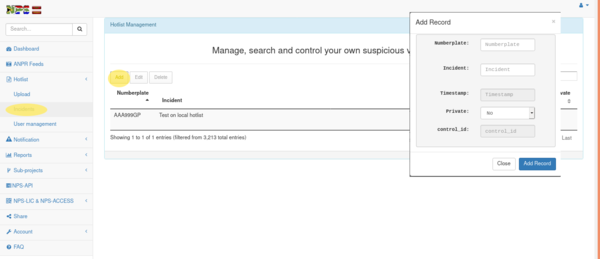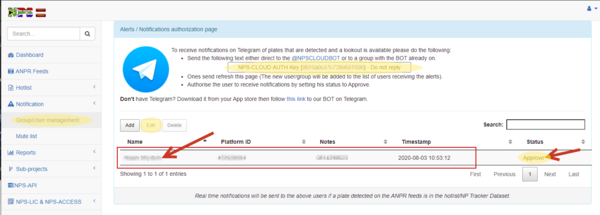Testing NPS-ANPR: Difference between revisions
Jump to navigation
Jump to search
No edit summary |
No edit summary |
||
| Line 25: | Line 25: | ||
==Install NPS-ANPR== | ==Install NPS-ANPR== | ||
Put the NPS-ANPR on a stable test fixture out of direct sunlight on the camera.<br> | |||
Power up the NPS-ANPR and wait for the unit to boot up - this usually takes 20-30 seconds.<br> | |||
==Test installation== | ==Test installation== | ||
Move test vehicle numberplate in the view of the NPS-ANPR you should receive a notification via Telegram. | Move test vehicle numberplate in the view of the NPS-ANPR you should receive a notification via Telegram. | ||
==Jubilation== | ==Jubilation== | ||
Whoop whoop all is done you will now get notifications when a suspect vehicle listed on the NP Tracker database and or Private hotlist gets detected by your NPS-ANPR. | Whoop whoop all is done you will now get notifications when a suspect vehicle listed on the NP Tracker database and or Private hotlist gets detected by your NPS-ANPR. | ||
Latest revision as of 15:59, 3 August 2020
Add test plate to Private Hotlist
- Login to your NPS-CLOUD account
- Goto Hotlist
- Click on Incidents
- Click on the Add button - A new window will open
- Add a test plate that will be used during the initial setup and testing
- Add some text as a lookout for this test plate ie. Test on local hotlist
- Ensure Private is set to No - this will ensure your test plate are not added to the NP Tracker suspect and suspicious vehicle database
- Finish up by clicking Add Record
Add user to recieve Notifications
- Login to your NPS-CLOUD account
- Goto Notification menu
- Click on Group/User Management
- Copy the Authentication string from your page NPS-CLOUD AUTH Key....
- On your phone/desktop go to Telegram
- Search for the @NPSCLOUDBOT
- Paste the complete Authorisation string copied above to this BOT in Telegram
- Refresh your page to show the user that just requested to be notified on active lookouts
- Select the user to be approved on the system
- Click on Edit and then set the Users Status to Approve finish by clicking Save Changes
The user will receive a notification in Telegram when a vehicles numberplate that is listed in the Private Hotlist and or NP Tracker suspect and suspicious vehicle database gets tested via NPS-ANPR.
Install NPS-ANPR
Put the NPS-ANPR on a stable test fixture out of direct sunlight on the camera.
Power up the NPS-ANPR and wait for the unit to boot up - this usually takes 20-30 seconds.
Test installation
Move test vehicle numberplate in the view of the NPS-ANPR you should receive a notification via Telegram.
Jubilation
Whoop whoop all is done you will now get notifications when a suspect vehicle listed on the NP Tracker database and or Private hotlist gets detected by your NPS-ANPR.