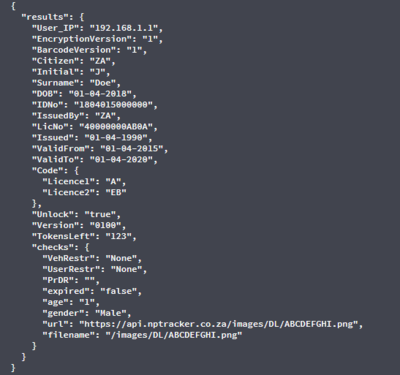NPS-ID: Difference between revisions
Jump to navigation
Jump to search
No edit summary |
No edit summary |
||
| Line 1: | Line 1: | ||
{{#seo: | |||
|title=API | |||
|titlemode=append | |||
|keywords=API, NPS-ID, Identity Document, ID, Identity Document card | |||
|description=API interface to decode South African Identity Document card barcodes | |||
}} | |||
[[File:Datasheet300.png|200px|thumb|right|Datasheet300 NPS-ID. Decode API for the South African ID card barcode]]<br> | [[File:Datasheet300.png|200px|thumb|right|Datasheet300 NPS-ID. Decode API for the South African ID card barcode]]<br> | ||
{{ | {{API|1=This is the developer's corner to aid in integrating our RESTfull API into their apps.}} | ||
== Interface == | == Interface == | ||
This is a [[REST API]] endpoint using HTTP GET.<br> | This is a [[REST API]] endpoint using HTTP GET.<br> | ||
Revision as of 09:42, 11 April 2019
Interface
This is a REST API endpoint using HTTP GET.
Available to any device/server on the internet.
Usage
To use this endpoint you will need a valid API Key available after registration on NPS-CLOUD.
See our API documentation page for advance help and examples on using this endpoint.
Parameters
scan
The URI encoded text string of the Licence disk PDF-417 barcode.
token
This is your NPS-CLOUD account access token (API Key) available under the NPS-API menu in your NPS-CLOUD account.
Output
We provide a JSON formatted output of the results available from this API endpoint.