@faceVaultBOT: Difference between revisions
Jump to navigation
Jump to search
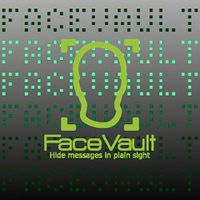
No edit summary |
|||
| Line 1: | Line 1: | ||
Our faceVault lookup BOT on telegram available free of charge to the crime-fighting community. | Our faceVault lookup BOT on telegram available free of charge to the crime-fighting community. | ||
== Telegram == | == Telegram == | ||
[[File:FaceVaultBOT.jpeg|200px|thumb|right|Telegram @FaceVaultBOT]] | [[File:FaceVaultBOT.jpeg|200px|thumb|right|Telegram [https://t.me/facevaultbot @FaceVaultBOT]]] | ||
=== Lookup === | === Lookup === | ||
* Find the bot [https://t.me/facevaultBOT @faceVaultBOT] (Goto Contacts and search for it) | * Find the bot [https://t.me/facevaultBOT @faceVaultBOT] (Goto Contacts and search for it) | ||
Revision as of 08:46, 7 April 2019
Our faceVault lookup BOT on telegram available free of charge to the crime-fighting community.
Telegram
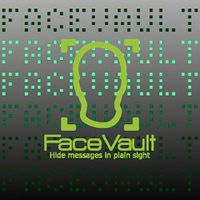
Telegram @FaceVaultBOT
Lookup
- Find the bot @faceVaultBOT (Goto Contacts and search for it)
- Tap to open (Click on START if required to initialize comms with BOT)
- Send the subject you need to test photo to the bot
Results
The bot will test against the images/messages stored in the system and if a match is found will display it to you alternatively it will ask you to enter a message related to the subject.
NOTE: messages will only be decrypted and shown if the provided subject face match the one we have on record.
