@TrafficAlertBOT: Difference between revisions
Jump to navigation
Jump to search
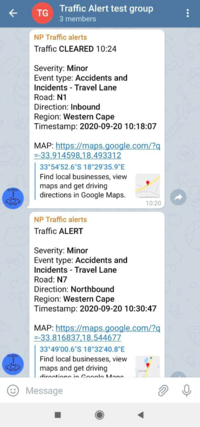
(Created page with "bot usage") |
No edit summary |
||
| (3 intermediate revisions by the same user not shown) | |||
| Line 1: | Line 1: | ||
bot | {{#seo: | ||
|title=National Traffic notification system powered by NPS on Telegram | |||
|titlemode=append | |||
|keywords=Telegram, Traffic Notification, Traffic, Traffic Alerts, powered by NPS | |||
|description=National traffic alert/notification system powered by NPS | |||
}} | |||
==Telegram== | |||
===National Traffic notifications/alert group poster=== | |||
* Find the bot [https://t.me/trafficalertbot @TrafficAlertBOT] (Goto Contacts and search for it) | |||
* Tap to open (Click on START if required to initialize comms with BOT) | |||
* Place the BOT on a Telegram group you need the notifications to be sent on. | |||
* Send command /setup on the group the BOT will guide you to set-up the notification system on that group. | |||
===Report=== | |||
[[File:TrafficAlerts.png|200px|thumb|right|Telegram [https://t.me/trafficalertbot @TrafficAlertBOT]]]<br> | |||
The bot will post national traffic notifications to the group. | |||
===Commands=== | |||
==== /help ==== | |||
Bot will display commands available through the bot for advanced help related to a command send <strong>/help command</strong> | |||
==== /ping ==== | |||
This is a communication test command the bot will reply with a <i>pong</i> if it recieves this command. | |||
==== /setup ==== | |||
The bot will guide you to set-up traffic notifications on a group. | |||
==== /delete ==== | |||
Shows a list of notification rules for the group the bot are on, a user can delete each rule induvidually through this command. | |||
Latest revision as of 09:09, 20 September 2020
Telegram
National Traffic notifications/alert group poster
- Find the bot @TrafficAlertBOT (Goto Contacts and search for it)
- Tap to open (Click on START if required to initialize comms with BOT)
- Place the BOT on a Telegram group you need the notifications to be sent on.
- Send command /setup on the group the BOT will guide you to set-up the notification system on that group.
Report
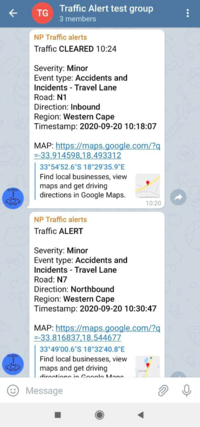
Telegram @TrafficAlertBOT
The bot will post national traffic notifications to the group.
Commands
/help
Bot will display commands available through the bot for advanced help related to a command send /help command
/ping
This is a communication test command the bot will reply with a pong if it recieves this command.
/setup
The bot will guide you to set-up traffic notifications on a group.
/delete
Shows a list of notification rules for the group the bot are on, a user can delete each rule induvidually through this command.