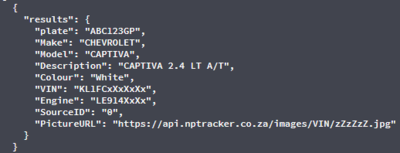NPS-VCR: Difference between revisions
No edit summary |
|||
| (7 intermediate revisions by the same user not shown) | |||
| Line 1: | Line 1: | ||
{{#seo: | |||
|title=API | |||
|titlemode=append | |||
|keywords=NPS-VCR, VCR, Vehicle Check Report, NP Tracker | |||
|description=API interface to test and check vehicle data on the NP Tracker system | |||
}} | |||
[[File:Datasheet200.png|200px|thumb|right|Datasheet200 NPS-VCR. Vehicle Check report]]<br> | [[File:Datasheet200.png|200px|thumb|right|Datasheet200 NPS-VCR. Vehicle Check report]]<br> | ||
{{ | {{API|1=This is the developer's corner to aid in integrating our RESTful API into their apps.}}<br> | ||
See the [[VCR]] page for history and sources for this endpoint info. | |||
== Interface == | == Interface == | ||
This is a [[REST API]] endpoint using HTTP GET.<br> | This is a [[REST API]] endpoint using HTTP GET.<br> | ||
| Line 6: | Line 13: | ||
== Usage == | == Usage == | ||
To use this endpoint you will need a valid [[API Key]] available after registration on [[NPS-CLOUD]].<br> | To use this endpoint you will need a valid [[API Key]] available after registration on [[NPS-CLOUD]].<br> | ||
See our [https://api.nptracker.co.za/docs API documentation page] for | See our [https://api.nptracker.co.za/docs/ API documentation page] for advanced help and examples on using this endpoint. | ||
=== Parameters === | === Parameters === | ||
==== vinregs ==== | ==== vinregs ==== | ||
Either the VIN (17 chars) or the vehicle number plate to test. | Either the VIN (17 chars) or the vehicle number plate to test. | ||
==== token ==== | ==== token ==== | ||
This is your [[NPS-CLOUD]] account access token ([[API Key]]) available under the NPS-API menu in your NPS-CLOUD account. | |||
== Output == | == Output == | ||
| Line 16: | Line 24: | ||
[[File:NPS-VCR JSON.png|400px|thumb|right|NPS-VCR JSON output]] | [[File:NPS-VCR JSON.png|400px|thumb|right|NPS-VCR JSON output]] | ||
=== plate === | === plate === | ||
The vehicle number plate that is linked to the inquiry. | |||
=== Make === | === Make === | ||
Vehicle manufacturers name linked to the inquiry. | Vehicle manufacturers' name that is linked to the inquiry. | ||
=== Model === | === Model === | ||
Vehicle model linked to the inquiry. | Vehicle model linked to the inquiry. | ||
| Line 28: | Line 36: | ||
Vehicle VIN number linked to the inquiry. | Vehicle VIN number linked to the inquiry. | ||
=== Engine === | === Engine === | ||
Vehicle engine number linked to the inquiry. | Vehicle engine number that is linked to the inquiry. | ||
=== SourceID === | === SourceID === | ||
Internal data | Internal data sources used to identify the source of the data displayed. | ||
=== PictureURL === | === PictureURL === | ||
Vehicle image related to the VIN for the vehicle. | Vehicle image related to the VIN for the vehicle. | ||
Latest revision as of 07:44, 31 May 2023
See the VCR page for history and sources for this endpoint info.
Interface
This is a REST API endpoint using HTTP GET.
Available to any device/server on the internet.
Usage
To use this endpoint you will need a valid API Key available after registration on NPS-CLOUD.
See our API documentation page for advanced help and examples on using this endpoint.
Parameters
vinregs
Either the VIN (17 chars) or the vehicle number plate to test.
token
This is your NPS-CLOUD account access token (API Key) available under the NPS-API menu in your NPS-CLOUD account.
Output
We provide a JSON formatted output of the results available from this API endpoint.
plate
The vehicle number plate that is linked to the inquiry.
Make
Vehicle manufacturers' name that is linked to the inquiry.
Model
Vehicle model linked to the inquiry.
Description
Vehicle description linked to the inquiry.
Colour
Vehicle colour linked to the inquiry.
VIN
Vehicle VIN number linked to the inquiry.
Engine
Vehicle engine number that is linked to the inquiry.
SourceID
Internal data sources used to identify the source of the data displayed.
PictureURL
Vehicle image related to the VIN for the vehicle.